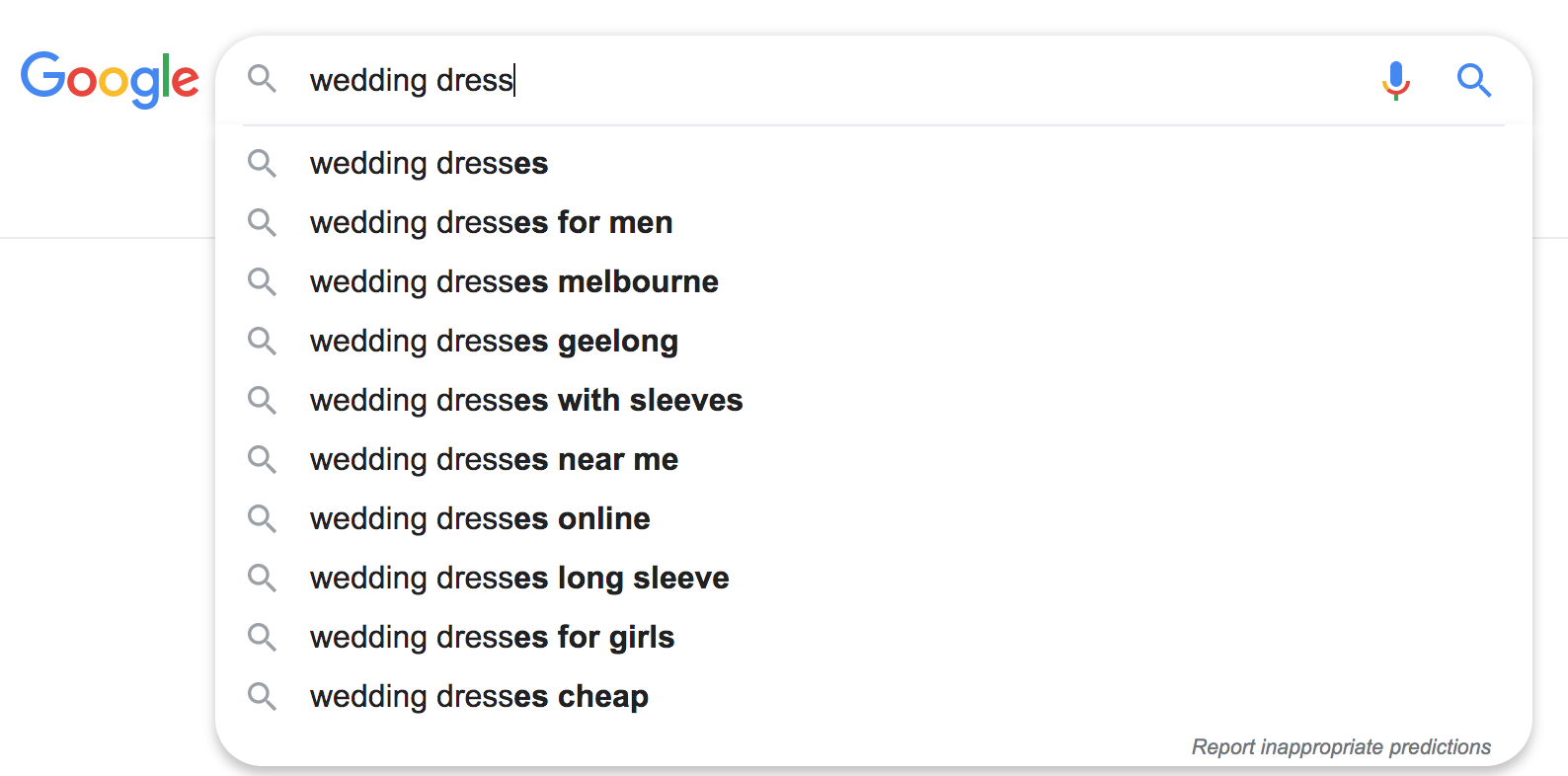The Geelong Small Business Festival runs from Wednesday 18 August to Friday 3 September. This year, Yellow Door Digital are thrilled to be presenting a workshop as part of the festival line up
Getting started with Shopify
Five rookie Shopify mistakes to avoid at all costs
There’s a lot to love about Shopify. From humble beginnings, to a massive global commerce system, it’s a one-stop platform, easy to use, and designed for the customer experience.
So, let’s say you’ve got your brand-spanking-new Shopify site, and you’re ready to roll.
Great!
Before you go any further, do us a favour and read the below. There’s so much to learn when you’re starting out, but take it from me, we see the below six mistakes time and time again.
Mistake #1:
Thinking Shopify has inbuilt SEO
It hasn’t. Bummer.
There are different ways to optimise your products and sites, but it’s important to note that Shopify, as a platform, won’t do it all for you (or any platform for that matter) - which means you need to think about a dedicated SEO strategy.
Mistake #2:
Overcomplicating your site before it goes live.
You’re so excited by your shiny new toy, you add in all the bells and whistles. Layered discounts, string discounts, oh my.
It’s tempting to add all the things. But repeat these magical three-words after me: Keep It Simple.
The add-on options look exciting, but overcomplicating your e-commerce site increases the time it takes to go live (Why would you wait? You want those lovely dollars to roll in ASAP).
Not only that, adding everything and the kitchen sink, makes the store experience more convoluted. You want the site to be easy and user-friendly. Not bogged down with an unnecessary swag of discounts and options.
Watch and learn customer behaviour on your site. Wait for a bit, and see how your customer shops, and what happens when they go through the checkout. You’ll learn so much by witnessing your customers in action.
Sell your first hundreds of dollars, BEFORE you start changing your processes and adding in anything extra.
Mistake #3:
Being too reliant on Shopify apps.
At time of writing, Shopify had 5,866 apps. Holy moly that’s a lot of apps.
Some are essential, you will probably need an app like a shipping carrier or Google shopping, but otherwise, browsing through the list of apps can feel like being a kid in the candy shop. Each app looks so shiny and sparkly. All these apps may seem essential for your e-commerce site, and it’s easy to be tempted. But…
Proceed with caution when adding any app.
Why? You should always be thinking about load time. Any app you add to your site runs in the background and can slow your site’s load time.
It’s all well and good having a site with ALL the things, but with a huge range of apps chugging away, it could mean your site takes its sweet, sweet time to load and you’ll be at risk to lose your customer entirely.
Mistake #4:
Not learning how to duplicate your store.
Want to make changes on your site? Great.
Just don’t do it live!
Shopify makes it easy; you just need to make a duplicated version of your site.
Once you have a duplicate copy, you can make amendments to your code, customise your design, or even trial a new theme without the risk of damaging your live website. In a low-stakes environment, you can test new changes and make sure everything runs smoothly, before cutting over.
When you’ve hit on a site change that works, and you love, THEN you can roll out the changes in a live environment.
Mistake #5:
Thinking SEO apps will do all the work for you.
Ah shame. They can’t.
After realising there’s no inbuilt SEO in Shopify, you might turn to apps like SEO Manager and SEO for Shopify.
These can indeed help, and save time, especially for larger e-commerce sites. But they can’t do keyword research, create content that fully optimises your site, or know your competitive market.
The choice of whether to add in these apps is up to you, (remember, mistake #3, too many apps, equals long load times), but either way, you should be aware of how to optimise your site as best you can.
Here’s a quick refresher for best SEO onsite practices for your site. Don’t forget to work on optimised and targeted:
Optimised and targeted title tags, unique to every page
Optimised and targeted Headings that align with your page title
Well written, click compelling Meta Descriptions that include a call to action
Include Alt descriptions on product images. Describe the image to someone who couldn’t see it.
Internal links help the GoogleBot get around.
Well-written, unique, compelling, questions-answering product description is a must.
BONUS Rookie mistake
Mistake #6:
Paying too much attention to your Shopify dashboard site speed report.
Your Shopify dashboard includes speed check information, and chances are it says: ‘Your speed is below the average’.
PAY ZERO ATTENTION TO THAT METRIC (we’re n to saying speed isn;t important, just that the Shopify dashboard metric needs some more context)
Why?
Shopify is weighing up your site speed, against every site in the Shopify ecosystem.
Anyone can set up a Shopify store. A tiny store, with a simple theme, selling a handful of products, not taking in much money, is benchmarked against yours. A very basic site like that will be fast. Really fast.
But it’s not really a fair comparison.
Your site, an active e-commerce store, has functionality, customers, products and is an entirely different beast.
As an active evolving site will need to add in various things to accommodate and help the customer journey. You’ll need things a tiny site can do without.
So, disregard the speed metric of doom.
Learn, Learn, Learn
Running a successful e-commerce store is about trial and error, and closely following your customer’s behaviour.
Take a look at what we’ve written about the best and most important features of e-commerce websites, for inspiration on best site practices. (https://yellowdoordigital.com.au/blog/most-important-feature-of-ecommerce-website)
Of course, if you want to chat more about how Yellow Door can help your Shopify e-commerce site, just reach out. We offer a whole bunch of services, including Shopify Website Health check and Shopify School.
Good luck and have fun on your Shopify journey!
Shopify App Review: Core Web Vitals Booster
I’m always a little skeptical about adding an app to improve store performance because often, simply reducing your app load can improve performance, but in this case, I’ve made an exception. Why? Well, typically it’s been challenging to improve the speed of Shopify websites beyond the basic tweaks.
But when this app was promoted by the clever guys at Ethercycle, I was all ears. The Core Web Vitals release is not too far away and the key metrics Google has put forward as Core Web Vitals make complete sense for the user. But this post isn’t about Core Web Vitals, so back to the app.
This store performance app I refer to is Core Web Vitals Booster by Speedien and the Wordpress changelog shows it was first released on 24 March 2021 with a couple of iterations since.
Here’s the low down:
Release: March 2021
Platforms: WooCommerce, Wordpress & Shopify
Cost: $9-$19pm USD (Info varies depending on where you look at the moment).
Other apps by developer: None
What’s it do: Improves Key Core Web Vital metrics by adjusting the load order of various javascript files.
Support: 24/7 (via email)
User knowledge required to configure: Novice.
Like:
Uninstall instructions have been provided (oh how I wish all Shopify App developers were required to provide this detailed information.)
Free trial - 7 days
24/7 Support (handy for those of us over here in the Southern Hemisphere). My outreach to the developer was met with a super-fast response.
$9 per month. Core Web Vitals likely to be huge and will likely be the thing SEO’s talk about for the back half of 2021. The ability to grab some speed gains in key areas of the Core Web Vital metrics means your site can load faster for the elements that matter.
Ease of use. Install and job done. Suitable for Novice level users.
Dislikes:
I can’t find any history of this developer having developed apps for Shopify before
It’s newly released. They are still working out a few bugs, so early adopters need to be ready to troubleshoot & test.
The App sales page says ‘Never worry about Image sizes again’ but in my tests, large sliders and oversized images still cause site issues that could be rectified by the site owner. This app isn’t a one-click fix-all - it should be used in conjunction with other measures to improve speed such as clean app profile, clean code, reducing image sizes, and reducing call requests to 3rd party sites.
Changelog has been provided for WordPress but I could not locate one for Shopify.
Summary
I feel confident that the app will improve over time with further updates, but this may also see the monthly price increase, particularly as we move closer to the release of Core Web Vitals as a ranking factor.
If you’re non-techie and have done everything else possible to improve your Core Web Vitals (and overall load speed) then I’d consider trying this out. It seems to solve some problems attributed to delaying 3rd party javascript which has previously been problematic to rectify in Shopify stores.
The app offers 7 day free trial and full uninstall instructions so really a no brainer. Test your speed metrics via page speed insights, install the app and recheck results. You’ll know if it’s worth it for you or not.
Get the Core Web Vitals Booster App for Shopify
Test Results
Site 1 (Flex theme)
Pre app install: Mobile 17, Desktop 64
Post app install: Mobile 30, Desktop 79
Site 2 (Minimal theme)
Pre App install: Mobile 40, Desktop 67
Post App Install: Mobile 77, Desktop 96
Site 3 (District theme)
Pre App install: Mobile 26, Desktop 48
Post App install: Mobile 43, Desktop 85
Site 4 (Providence theme)
Pre App install: Mobile: 47 Desktop: 95
Post App install: Mobile: 44, Desktop: 78
If you’re after some support to help optimise your Shopify website site for Core Web Vitals book a free 15 minute chat with us.
FYI this is not sponsored and I have no affiliation with the app or the app developers
When Researching Keywords, First Look At The Numbers
When it comes to SEO I find people love chatting about ranking position but not so much the keywords in which they are ranking for.
I find this truly perplexing given that the two are mutually inclusive. Rankings are based on a keyword phrase and therefore any conversation about the position a webpage is ranking for in the search results should start with what phrase it is ranking for.
I was recently asked about the importance of keywords. The business owner shared with me that they didn't really didn't understand what keywords they should be focussing on at all. For a business that relies heavily on attracting new business via organic and paid search engine results, I found this is quite concerning.
Let's work though an example to see if we can simplify the importance of finding the right keywords for your business.
Lets use the example of a business selling wedding dresses. The business currently ranks in position 1 in the search results for the phrase 'bridal dress' and they think great - ranking #1.
Dig a little deeper.
Using SEMRush I discover the search volume of the term ‘bridal dress’ has a monthly search volume of around 2900 whereas the term 'wedding dress' has around 49,500 searches per month.
Let's talk about those numbers.
Research from MOZ suggests that 62% of desktop search clicks go to organic listing skipping the higher placed ad listings. For the #1 position result for ‘bridal dresses’ they’ve got 1798 searches potentially ready to click on their link.
If the position 1 result in the search gets 32.5% of that traffic as Research from Click Burst suggests, the listing in position #1 for ‘bridal dresses’ should receive clicks from 584 of those users searching. Sure, not a bad day out from one keyword.
But let's look at it if they’d optimised the ranking page for ‘Wedding Dresses’.
49,500 searches for ‘wedding dresses;’ x 62% of clicks to organic results v ad results = 30,690 users clicking on the organic results.
….and assuming they hold #1 spot for that phrase they can expect 32.5% to click on the result giving them 9974 searches per month.
584 or 9974? I know what I’d rather rank for.
That’s a whopping 112,680 additional visits to your page per year just based on optimising for a slightly different search phrase.
Unfortunately keyword research doesn't stop there. Other factors need to be taken into consideration including the searcher intent, conversion, zero click searches and keyword competition. But we'll cover that in another blog post. For now if you've taken on board that selection of the right keywords for your business is extremely valuable then this blog post has done what I'd hoped.
10 tips for doing your own Keyword Research
Dedicate some time to do some keyword research. Half a day or a few hours would be a good start
Try to think like your customer not as the seller. To brainstorm this see what questions customers might be asking about your type of business. Answer the Public is a great tool for sparking ideas.
Ask your audience and friends ‐ What would you type into Google if you were looking for a business like ours?
Use localisation if its relevant to your business ie ‘Best Coffee In North Geelong’.
Use Google Trends to compare search queries
Look closely at the content and links on the pages that are ranking for some of your desired keywords?
Look at Google Suggest search results (the results that come up when you start typing in the Google search box) . These are popular searches terms around your keyword. (See image below).
Think about terms to suit your deeper website page. Many people ie. not just your home page
Google Search Console gives a whole lot of free data about Search queries phrases. So if you have Google Search Console set up (which you should) use it!
Use Google Ads or tools like Keyword.io, Ubersuggest or to check search volumes and get Keyword ideas or paid tools such as SEMRush and Ahrefs if you have access to them. (HINT: these powerful paid tools offer free/low cost trial periods, so if you plan your timing you can get your keyword research done without forking out the big ongoing software fee.)
Example of Google Predictive Search to gather some search term ideas
If you’re rather leave the keyword researching to us, that’s totally ok. We love getting all up in keyword data. Just get in contact with us and we can get it underway for you.
SEO 2010 - 2020. Just look how far we've come
There’s a significant amount of reflective social media posts happening at the moment and while we’re just as reflective as the next guy, its got us to thinking about SEO and how its changed in the past 10 years.
We’re not too ashamed to say that we were playing in the SEO space back in 2010, albeit as part of Digital Producer duties rather than as a dedicated SEO specialist. That in itself is testament to what a decade can deliver, 10 years may have given increased rise to SEO stepping out of the all encompassing marketing department box and evolving into a true skill to be continually learning, trying and testing.
But while we’re feeling all reflective, lets take a look at some things that have evolved in SEO since 2010.
What did SEO look like circa 2010?
Thankfully we’ve moved from keyword stuffing to unique and aligned keyword phrases mapped to unique URLS
Thanks to Penguin we’ve shifted away from spammy backlinks to best practice of quality links within relevant content
Socials were becoming increasingly important in 2010, but today’s search engine results pages now index and rank various social media posts, tweets, images and social profiles
The Google search results page has continued to have a big makeover. That number one spot on used to be a whole lot higher and the page far less interesting. Thanks to new result types such as Rich Snippets, Featured Snippets, Local Map pack, People Also Ask info and Image and Video results, the search results page circa 2010 is quite different to look at. Just check out the relic below!
Increased space ‘above the fold’ is being allocated to Google Ads results. Those search engines gotta make bank somehow!
The Google Mobile update in 2015 (aka Mobilegeddon) made responsive design the go to website design preference.
Reviews. The importance of trust factors has become increasingly important. Google reviews provide a strong signal of authority and trust. Genuine reviews of products, people, stores and businesses is the currency that can move a cautious online shopper straight to the add to cart phase
Lets get local baby. Whilst the lofty goal for a plumber might previously have been for world ranking domination, local SEO has been huge for local businesses keen to rank well in their local region where there customers actually reside
Pop ups. Apparently in 2016 Google were cracking down on mobile pop ups, but given every other site seem to be throwing multiple pop ups at me ALL. THE. TIME. I’m thinking that crackdown might be on hold for now.
We’ve seen Search get smarter. In 2014 Google started recognising spelling variations and synonyms. So it began to understand that when someone searched for ‘PJs’ a result showcasing Pyjamas was potentially valid. Search engines started to understand the relationship between search phrases too so when we asked for BIG Q, search understood we’d likely made an error and delivered results for BIG W.
Intent. As search engine professionals we started to recognised that not all keywords are created equal. The users intention and journey thought the buying cycle was an important factor in determining the value and potential of a keyword phrase
We’re all smarter. Back in 2010, SEO seemed like the closely guarded secret sauce only for those big companies with the deep pockets. Today, we’re thrilled to hear from so many keen small and growing businesses who are keen to roll up their sleeves and dive into SEO to improve the search engine visibility. Their ready to learn and if they dedicate the time, the resources are on offer for them.
Schema. Schema was introduced in 2011 and we don’t want to get too techy in this post but we can’t signed off without mentioning schema as an advancement of search in the past decade. The move to encourage small, individual pieces of data (micro data) to be identified throughout a website points strongly to a future in search result for voice and AI.
Search Engine Result page circa 2010. Source: Authority SEO.
This list is by no means exhaustive, merely a reflective view of how search has refined, changed and been honed over the past decade.
We’ve been SEO tragics for a long time and the constant changes are just part of what keeps it interesting.
No doubt the next 10 years will bring cries of ‘SEO is dead’ (it won’t be!), many major Google Updates (there’s bound to be many) and hopefully slimy black hat tactics becoming ineffective.
What do you think the next 10 years in Search will bring?
Mailchimp and Shopify break up: Will your email marketing survive?
You’ve likely heard that Mailchimp app will no longer be supported on Shopify websites What does this mean and if you run a Shopify website? Are you effected and how do you work around it without losing your mind? In this article we give you the options and the Pros and Cons to finding the best solution so you can continue your email marketing efforts without interruption.
What is the #1 most important feature of an eCommerce Website?
Free Desktop Wallpaper To Help You Work Like a Pro
After being fed up with a desktop that was constantly out of control I created this pretty and functional desktop wallpaper to help you keep your desktop tidy and work like a pro.
Hit the download button to get the file immediately. No sign ups, email forms or questions to answer, just a download that {hopefully} helps you be a little more organised.